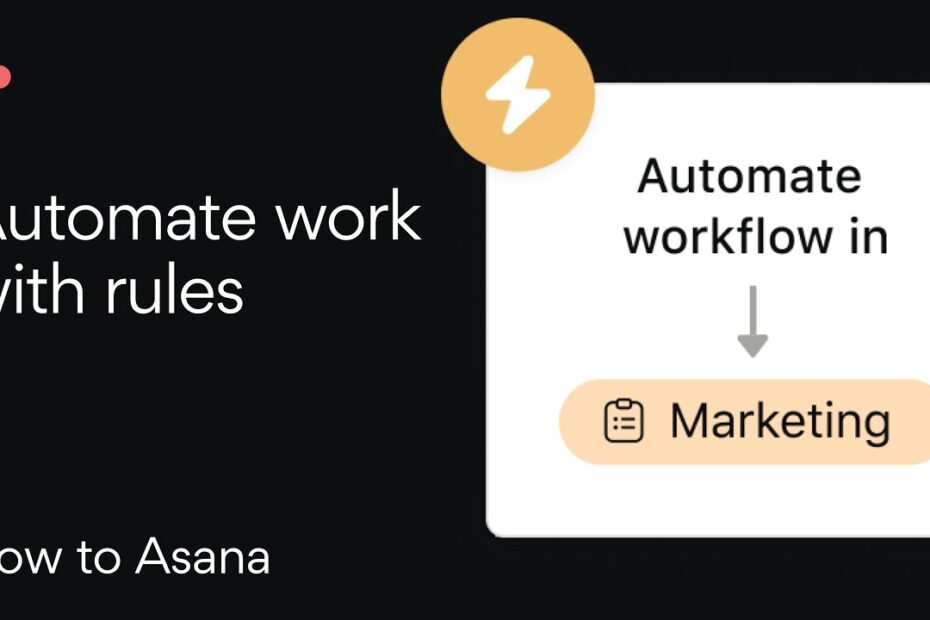How Can You Create a Rule Using Asana AI? A Step-by-Step Guide
Creating rules using Asana AI is a straightforward process that can help automate repetitive tasks and streamline your workflow. To get started, navigate to the project where you want to set up the rule. Click on the “Automation” tab, which is located at the top of the project view. Here, you’ll find the option to “Create a Rule”, which will open a menu where you can define the trigger, action, and conditions for your automation.
Step 1: Define the Trigger
The first step is to choose the trigger that will activate the rule. Asana AI offers a variety of triggers, such as “When a task is created”, “When a task is completed”, or “When a due date is approaching”. Select the trigger that best fits the scenario you want to automate. For example, if you want to notify a team member when a task is marked as complete, choose the “When a task is completed” trigger.
Step 2: Set the Action
Next, define the action that will occur once the trigger is activated. Asana AI provides several actions, such as “Assign the task”, “Add a follower”, or “Change the due date”. For instance, if you want to automatically assign a task to a specific team member when it’s created, select the “Assign the task” action and choose the assignee from the dropdown menu.
Step 3: Add Conditions (Optional)
If you want to add specific conditions to your rule, click on the “Add Condition” button. Conditions allow you to refine when the rule should apply. For example, you can set a condition to only trigger the rule if the task is tagged as “High Priority”. This ensures that the automation only runs under specific circumstances, making it more precise and efficient.
Once you’ve configured the trigger, action, and conditions, click “Save Rule” to activate it. Your rule will now run automatically in the background, saving you time and effort while ensuring consistency across your projects.
Unlock Efficiency: Learn How to Create Rules with Asana AI Today
Asana AI is revolutionizing the way teams manage workflows by introducing intelligent automation through custom rules. By learning how to create rules with Asana AI, you can streamline repetitive tasks, reduce manual effort, and focus on high-impact work. Whether it’s assigning tasks, setting due dates, or updating project statuses, Asana AI empowers you to automate these processes with ease.
Why Use Asana AI Rules?
Creating rules with Asana AI allows you to eliminate bottlenecks and ensure consistency across your projects. For example, you can set up rules to automatically assign tasks to specific team members when a project moves to a certain stage. This not only saves time but also ensures that nothing falls through the cracks. With Asana AI, you can tailor rules to fit your team’s unique needs, making it a powerful tool for boosting productivity.
How to Get Started
- Identify repetitive tasks in your workflow that can be automated.
- Use Asana AI’s intuitive interface to create custom rules based on triggers and actions.
- Test and refine your rules to ensure they align with your team’s processes.
By leveraging Asana AI’s rule-building capabilities, you can transform the way your team operates. From automating task assignments to sending notifications, the possibilities are endless. Start exploring Asana AI today and unlock a new level of efficiency in your projects.